Product What is Kintone?
Did you ever wish making online tools for your workplace was as easy as putting together a lego set?
Kintone makes it a reality!
Kintone is a cloud service that allows you to easily build a system that fits your workplace needs, all without a lick of code, using a simple drag and drop interface.
Apps
Apps Concept 1
- What is an 'App'?
- An 'App' is a web based system which you can build or use on our platform, called 'Kintone', to help you with any task you set it to.

Apps Concept 2
The “app” has a database function that allows you to store, list, and search data, and a communication function that facilitates smooth business operations.
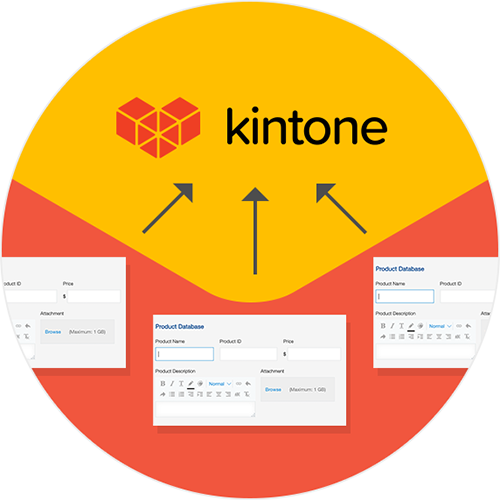
- Accumulate data
-
Data can be stored in the application.
Data can be managed in a uniform format, from text information to file attachments.

- Data can be listed.
-
You can view the data stored in the “application” in a list.
It is also possible to change the information displayed in the list by narrowing down the conditions, or to graph the data by aggregating it.

- You can search the data.
-
Data stored in the application can be searched and retrieved.
You can search not only for text information but also for the contents of attached files.

- Communication
- You can write instructions, advice, and comments on each piece of data stored in the application.
Sample Apps
We have “apps” for every type of business, person, and workplace.
-
-
 CRM
CRM
app - Use this app to manage a wide range of data for each of your customer prospects, including the likelihood of closing a deal, deal size and all previous actions and interactions.
-
-
-
 ToDo
ToDo
- Use this app to track and share the status of all ongoing tasks with your team, including deadlines, person in charge and the progress of each task.
-
-
-
 Expense
Expense
Report app - Use this app to request reimbursement for transportation costs and other business expenses.
-
-
-
 Customer
Customer
Feedback
Database - Use this app to keep track of all customer inquiries and previous support history.
-
-
-
 Recruiting
Recruiting
Pack - Use this app to share the progress of candidate interviews and other recruitment activities with your team.
-
-
-
 Daily
Daily
updates - Use this app to share your day-to-day activities and experiences.
-
How to create an app
You don't need any special computer skils to create or use apps.
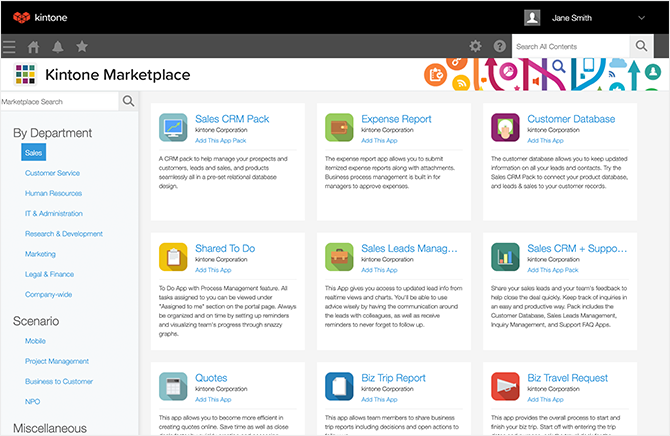
- Select from sample apps
- We have prepared more than 100 sample apps for different departments and industries. Just select the app you need and start using it right away. You can use them as they are, change their design, or change their settings.
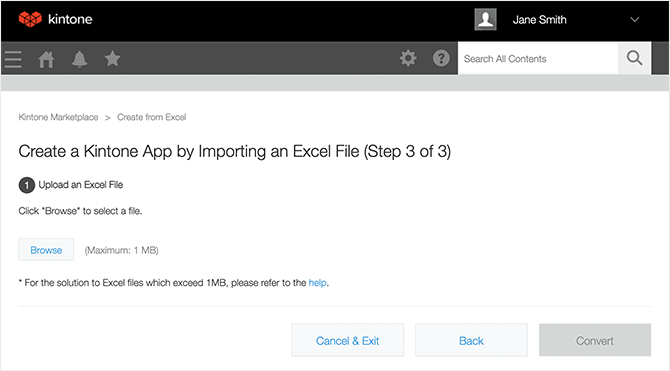
- Import from Excel or CSV
- You can create an application in a matter of seconds by simply importing your Excel or CSV files.
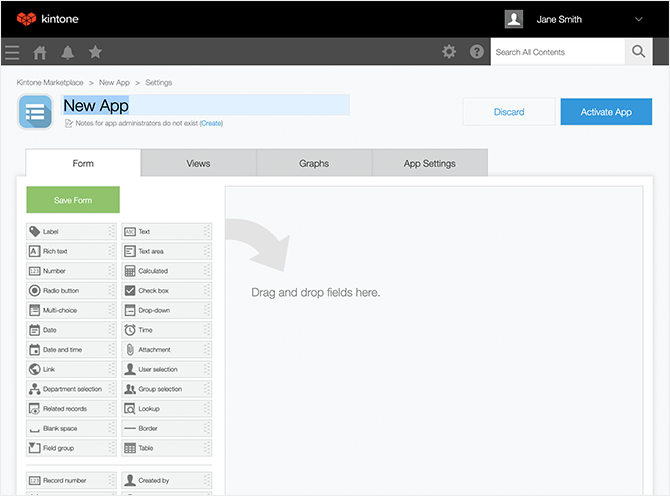
- Drag and drop to create
- By dragging and dropping, you can select the necessary items and arrange them to create the application as you imagined. You can also improve the app while using it.
Using the Apps
Combine them to get the perfect fit for any job.
Parts of an app
Apps are made up of 28 parts, including rich text, dates, checkboxes and calculations.
Dragging and dropping the pieces you need for the task at hand ensures that your apps always match your workplace perfectly.
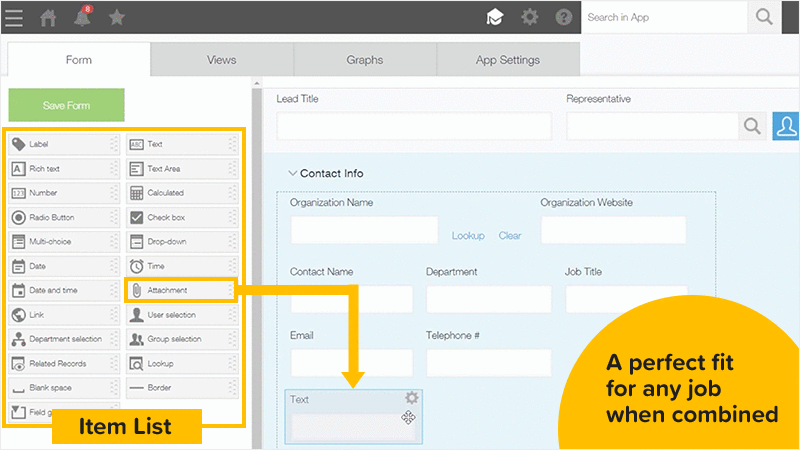
Manage data in a unified format
Data entry and editing
The application allows you to register data in a uniform format. In addition to text information, you can also manage data by attaching files and photos, and inserting calculation formulas.
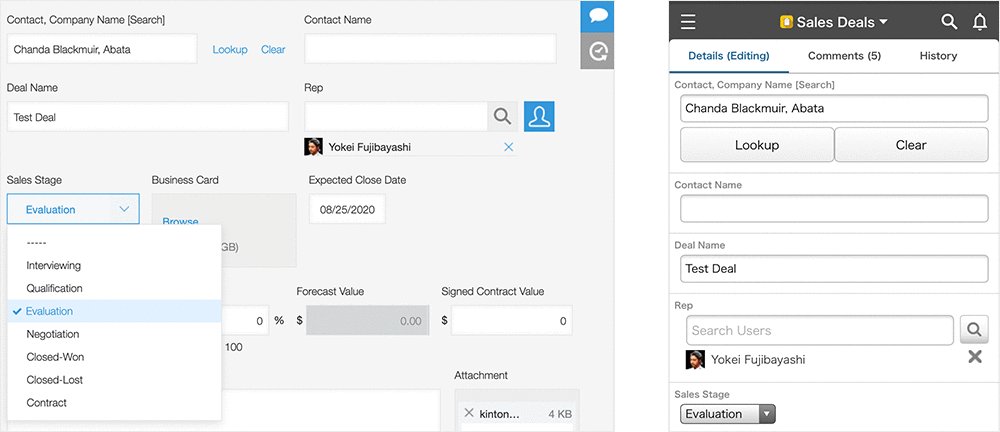
You can change the information to be shown by narrowing down the conditions.
Narrowed list
You can prepare multiple lists by narrowing down the conditions, such as customers you are in charge of, projects that are dated this month, and tasks that have not yet been started. You can also easily switch between saved lists with a single click.
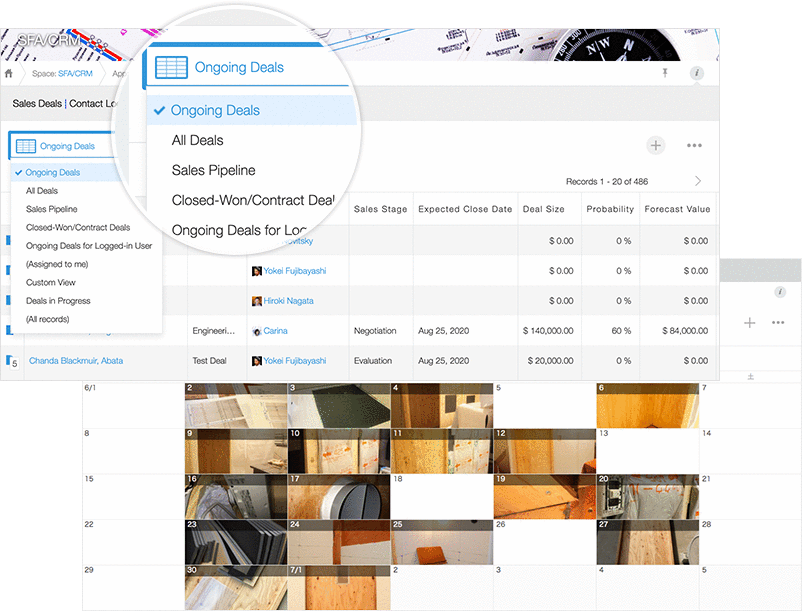
Graph your data and use it for analysis
Report function
Data stored in the “Application” can be aggregated and graphed. Since the data is reflected in the graph in real time, you can reduce the time and effort required to recompile the data every time you need to report or analyse it.
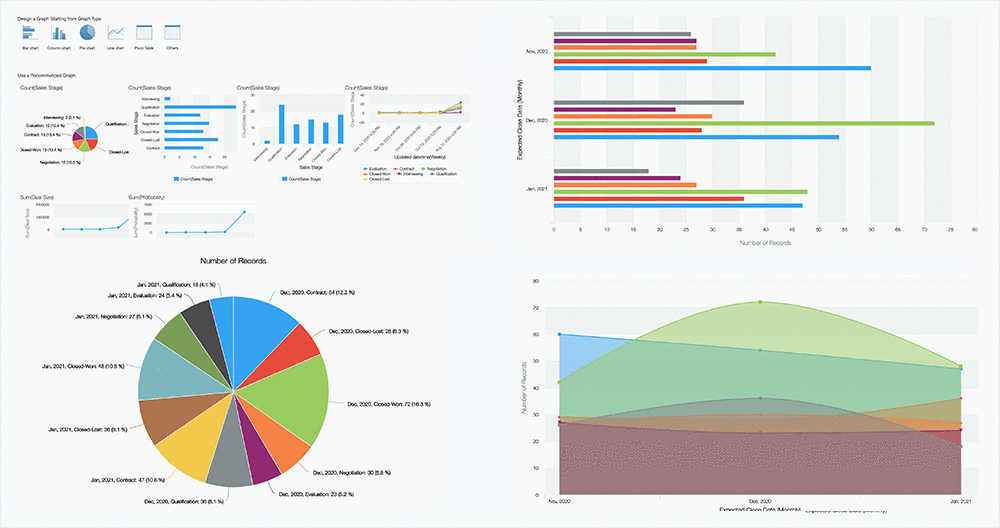
Connect data to increase productivity
Linkage between apps
Apps can be linked to each other by data. Pulling information from the master app will make data entry easier, and consolidating related data in one screen will reduce the time spent searching for data.
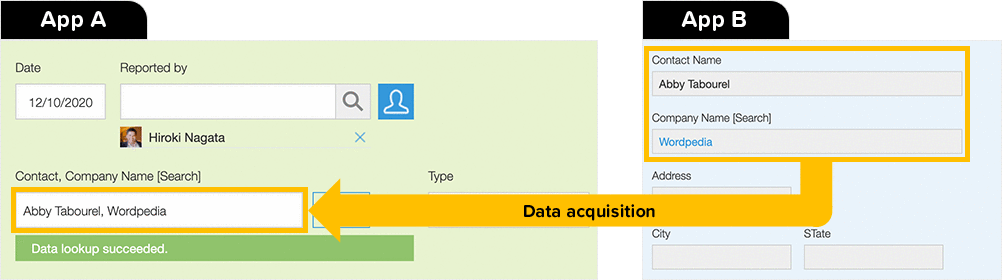
A new look will make you feel good!
App design
The design of each application can be changed, with six design themes and freely changeable app icons to create a familiar screen.
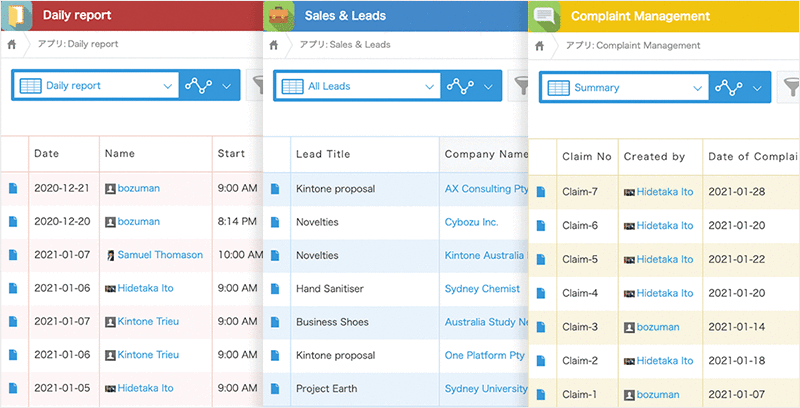
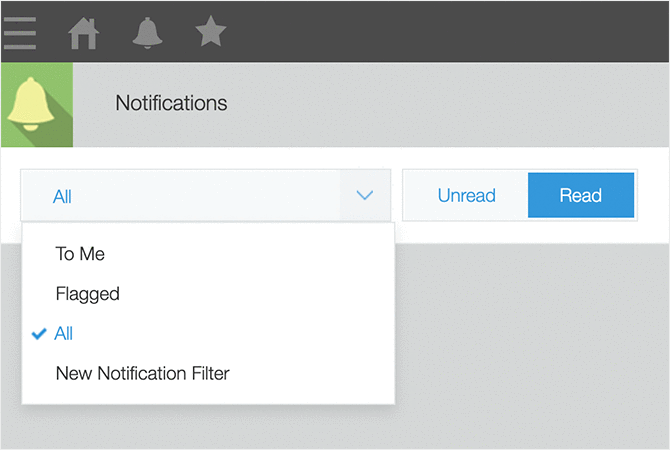
You can pick up the
information you need.
Latest Notifications
You can receive the latest information anytime, anywhere from your computer or smartphone. You can also flag notifications for later reading, in addition to notifications for yourself, frequently viewed notifications, and unread/read notifications on the notification list screen.
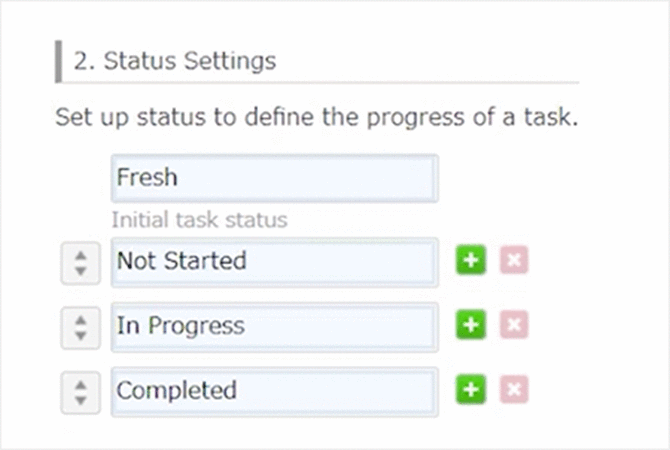
You can also use it for
application work.
Process Management
You can manage the progress along the business process (workflow). You can see at a glance who is doing what and how they are doing it.
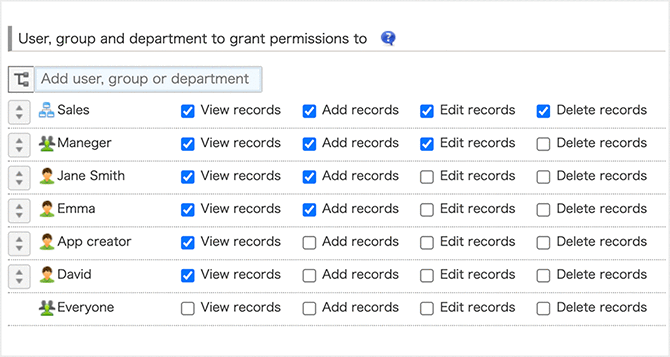
You can restrict who can view it.
Access rights
It is possible to control access privileges such as viewing, editing, and deleting data by setting detailed conditions, from application units to specific data, and from organisational units to single user units.
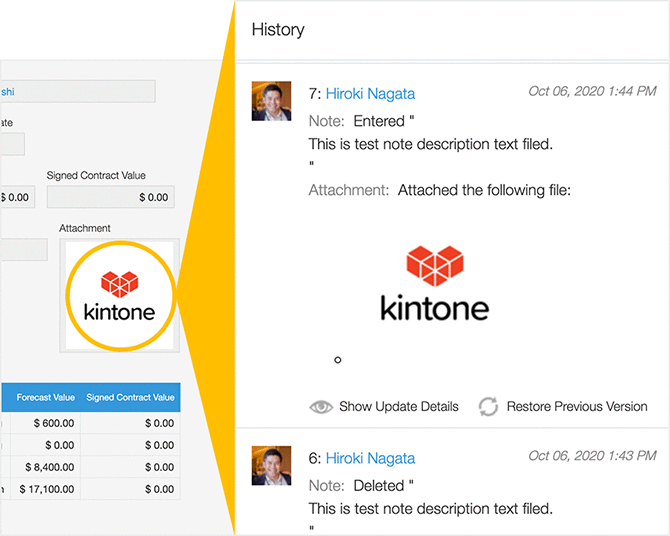
Understanding the past history.
Change History
You can keep a history of changes made to the data, including when, by whom, where, and how. If you accidentally update the data, you can revert to the state before the change.
Communication
Communication
A place for communication to
make work go smoothly.
A place where information for the team gathers.
Space
A “space” is a “place” where you can consolidate the communication necessary to carry out a project or task. For example, you can create a discussion (bulletin board function) for each theme, or accumulate information like a wiki.
In addition, you can select members to join the space and flexibly set the disclosure range.
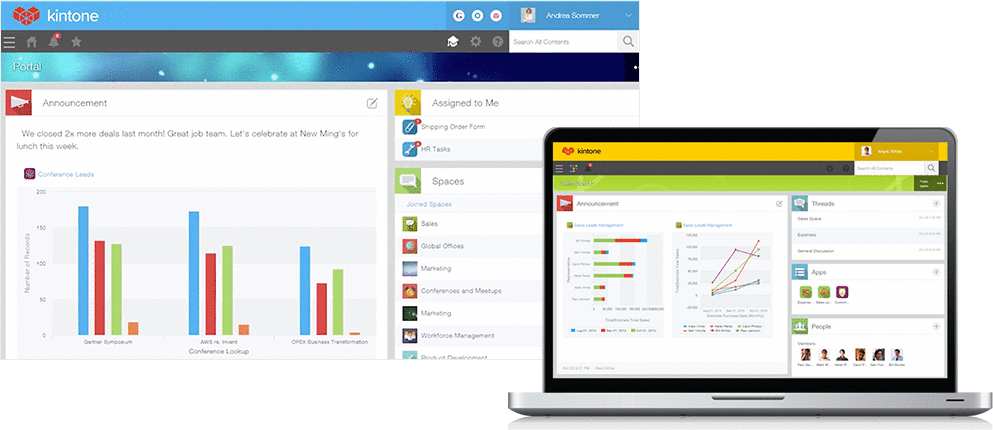
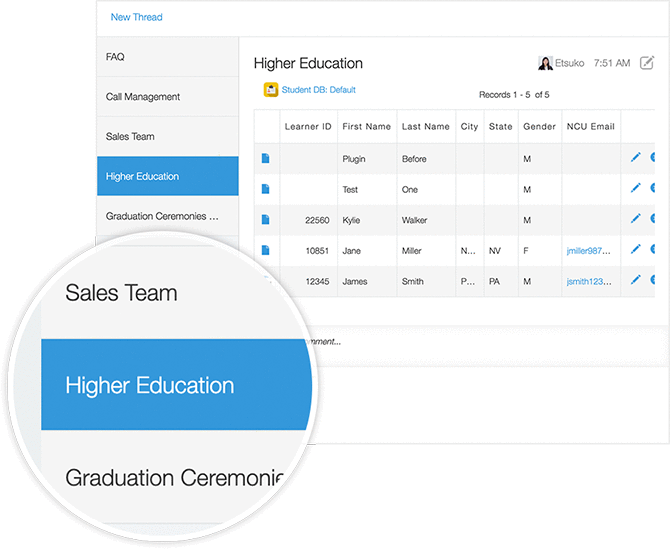
Organize your communication
space by agenda
Threads
It is possible to control access privileges such as viewing, editing, and deleting data by setting detailed conditions, from application units to specific data, and from organisational units to single user units.
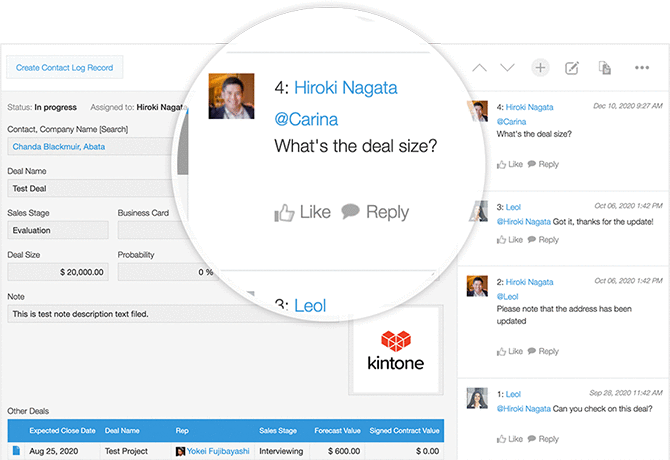
Communication linked to data
App Comment Box
You can write instructions, advice and comments in each data record stored in an app.
This links communication contextually to the task at hand, saving you from lengthy emails and chat logs!
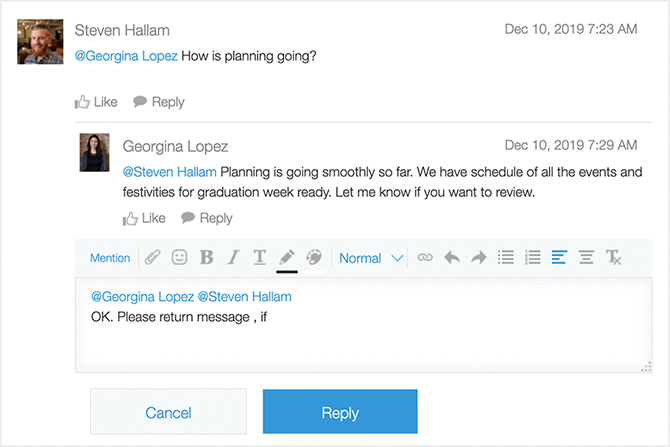
Notifications to people you
especially want to read
Mentions
With the Mention function, you can send a message to a specific person. You can freely choose the range of messages to send, from @user name to @organisation name.
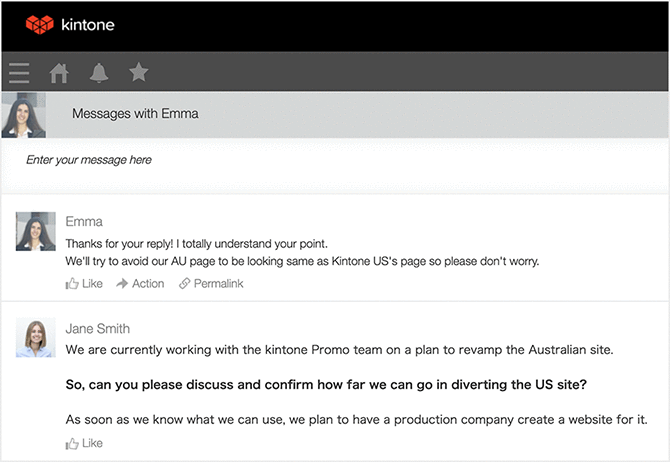
For closed communication
Private Messages
You can exchange messages on a one-to-one basis. You can communicate with your boss or senior colleagues on topics that are not visible to other users.
Extended
Functions
What are extended functions?
By using our extended functions, Kintone's capabilities are almost infinite.
-
A wide range of services
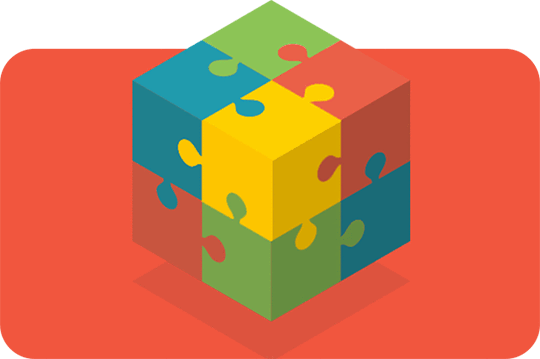
A wide variety of services can be linked to services that cover all kinds of business. By combining them, you can expand the possibilities of using Kintone to an infinite extent.
-
No programming skill required
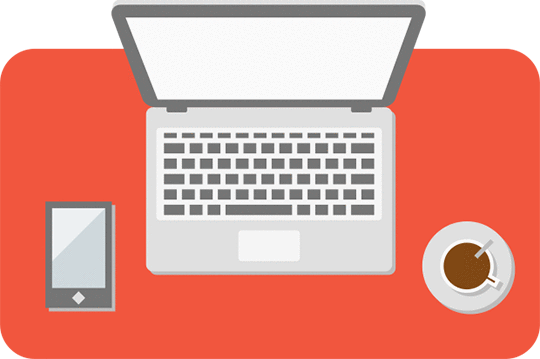
Anyone can easily expand the functions of Kintone from the setting screen.
-
Drastic reduction of development time and cost
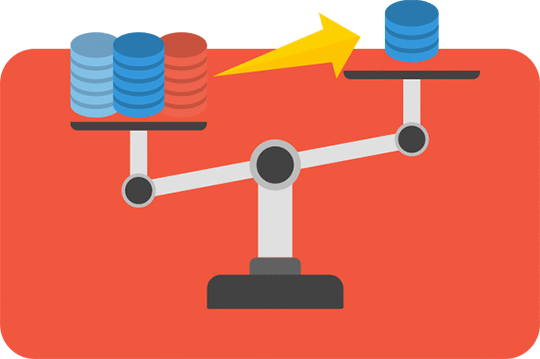
The software is packaged so that development time and cost can be drastically reduced compared to developing from scratch.
Types of extended functions
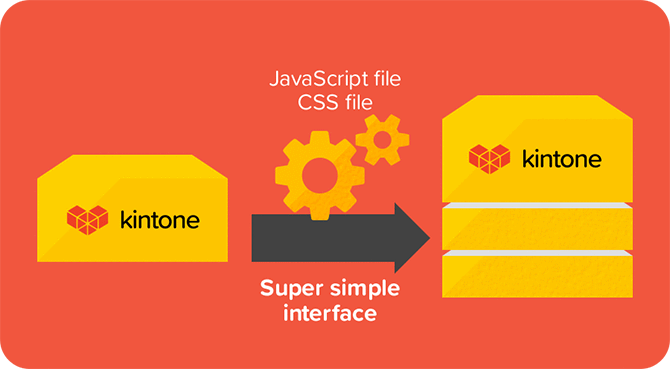
A variety of functions
can be easily extended.
Plug-ins
By simply loading JavaScript and CSS files from the configuration screen, Kintone can reach an even greater level customisability.
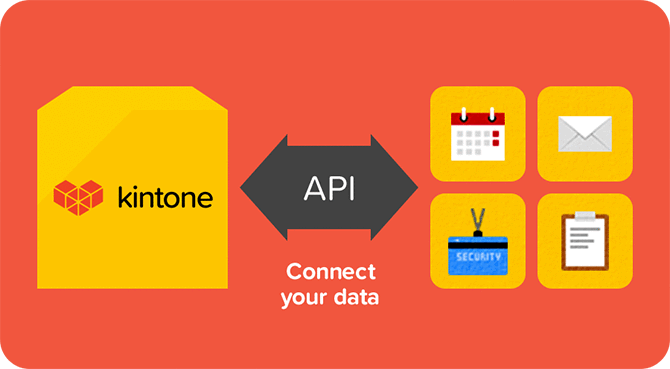
Data integration
with APIs and Webhooks
External Service Linkage
Using APIs and Webhooks, data can be linked between Kintone and external services. You can use it as a front system for your core system.

Convenient
Functions
Various useful functions
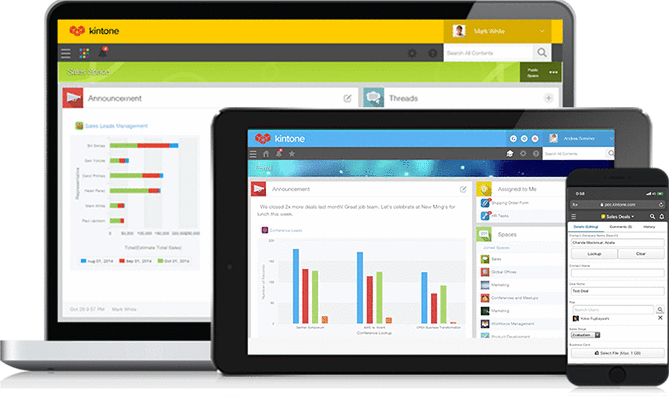
for checking anytime,
anywhere
Mobile support
Our system is compatible with multiple devices, such as smartphones and tablets, so you can work at any time and any place.
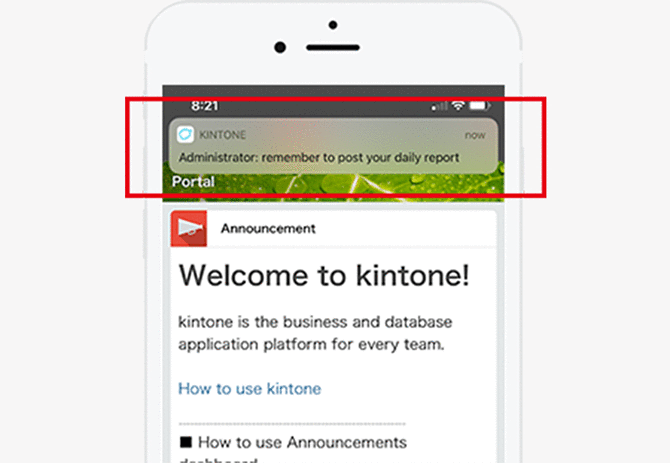
Never forget to process again!
Reminder notifications
You can set and receive reminder notifications based on date and time, such as the due date of a service update, to ensure you never miss any steps in work procedures again.
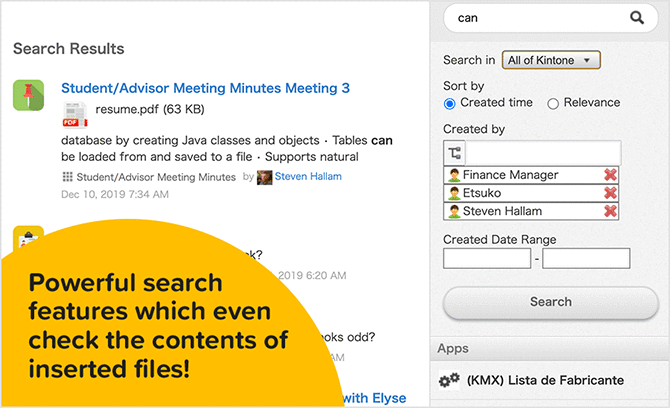
Get to the information you need
Full-text search
You can perform full-text search by narrowing down keywords and conditions. You can search not only text information but also the contents of attached files, so you can easily reach the information you need.
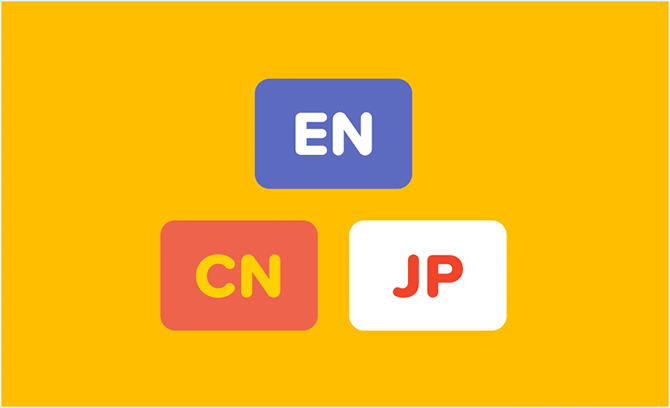
Can be used globally
English, Chinese, and Japanese language support
With support for English, Chinese, and Japanese, you can share the same environment with members in overseas locations as long as they have Internet access.